Coax cable

It is a type of electrical cable that has an inner conductor surrounded by a tubular insulating layer, surrounded by a tubular conducting shield. It also have an insulating outer sheath or jacket.
Coaxial cable can be cabled over longer distances than twisted-pair cable. For example, Ethernet can run approximately 100 meters using twisted-pair cabling. Using coaxial cable increases this distance to 500m.
Not all coaxial cable should be used for CCTV camera installations. RG59 coax cable is the industry standard and best choice for CCTV systems and HD over coax systems, however, not all RG59 is created equal. Be sure to read the spec before you buy.
This is what you need to know. Be sure to select RG59 cable with a solid copper core / inner conductor and 95% copper braiding.
Coax cable is also available in 50 ohm and 93 ohm. Do not use these for CCTV installation. Use ONLY 75 ohm cable.
Coaxial cable can be cabled over longer distances than twisted-pair cable. For example, Ethernet can run approximately 100 meters using twisted-pair cabling. Using coaxial cable increases this distance to 500m.
Not all coaxial cable should be used for CCTV camera installations. RG59 coax cable is the industry standard and best choice for CCTV systems and HD over coax systems, however, not all RG59 is created equal. Be sure to read the spec before you buy.
This is what you need to know. Be sure to select RG59 cable with a solid copper core / inner conductor and 95% copper braiding.
Coax cable is also available in 50 ohm and 93 ohm. Do not use these for CCTV installation. Use ONLY 75 ohm cable.
Poax cable

Everything as stated for Coax cable (seen above) is also valid for Poax cable.
The only difference is that with Poax cable, it is convenient because the two power cores required to provide 12V DC power to the Camera is included.
If you use standard Coax cable, then you will have to add an additional 2-core cable to provide the 12V DC power to the camera separately.
The only difference is that with Poax cable, it is convenient because the two power cores required to provide 12V DC power to the Camera is included.
If you use standard Coax cable, then you will have to add an additional 2-core cable to provide the 12V DC power to the camera separately.
Typical Analog System

In the traditional analog CCTV application, security cameras capture an analog video signal and transfer that signal over coax cable to the Digital Video Recorder (DVR).
Each camera may be powered by plugging in the power supply right at the camera or by using RG59 Siamese (Poax) cable which bundles the video and the power cables. The DVR converts the analog signal to digital, compresses it, and then stores it on a hard drive for later retrieval.
Intelligence is built into the DVR to handle such things as scheduling, motion detection, and digital zoom. Monitors for viewing the video are connected to the DVR, or it can be set up to publish over an internal network for viewing on PCs.
The DVR can also be set up to broadcast over the Internet and can add password protection and other features. When broadcasting over the Internet, the video for all of the cameras is transmitted as one stream (one IP address). Therefore, it is very efficient.
For now, installing analog cameras coupled with DVRs is still the most cost-effective approach for most security applications. However, the cost of IP cameras and components is rapidly declining, making IP systems more and more affordable and desirable.
Each camera may be powered by plugging in the power supply right at the camera or by using RG59 Siamese (Poax) cable which bundles the video and the power cables. The DVR converts the analog signal to digital, compresses it, and then stores it on a hard drive for later retrieval.
Intelligence is built into the DVR to handle such things as scheduling, motion detection, and digital zoom. Monitors for viewing the video are connected to the DVR, or it can be set up to publish over an internal network for viewing on PCs.
The DVR can also be set up to broadcast over the Internet and can add password protection and other features. When broadcasting over the Internet, the video for all of the cameras is transmitted as one stream (one IP address). Therefore, it is very efficient.
For now, installing analog cameras coupled with DVRs is still the most cost-effective approach for most security applications. However, the cost of IP cameras and components is rapidly declining, making IP systems more and more affordable and desirable.
Connecting to TV
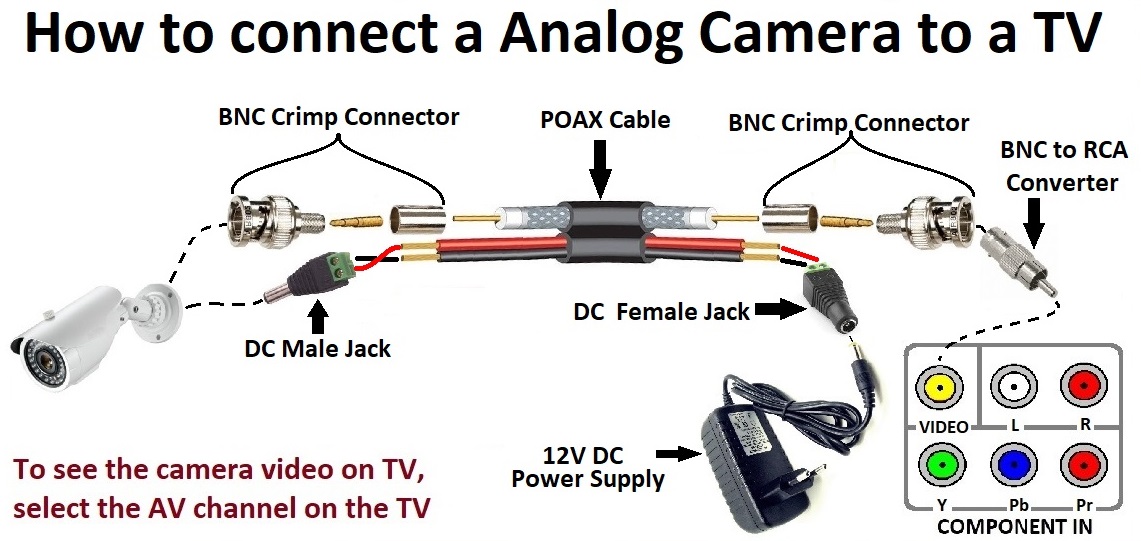
The CCTV camera video out and power in connected to a pre-made Siamese coax/poax cable. Siamese cable is used in CCTV applications to run both video and power to/from cameras.
Because both video ends of the cable has male BNC connectors, the TV side must be converted to an RCA male connector so that it can plug into the female RCA input on the TV.
The 3.1mm power plug connects right to the DC power supply that is included with the camera and the power supply plugs into a standard 220V power outlet.
When the user wants to view the live video from the security camera, they just select AV channel on the TV for the video input of the RCA in that they used and video is displayed.
Optional and explained below – If the user wants to also hear audio on the TV, they can connect a stand alone audio surveillance microphone to one of the RCA inputs of the TV.
Because both video ends of the cable has male BNC connectors, the TV side must be converted to an RCA male connector so that it can plug into the female RCA input on the TV.
The 3.1mm power plug connects right to the DC power supply that is included with the camera and the power supply plugs into a standard 220V power outlet.
When the user wants to view the live video from the security camera, they just select AV channel on the TV for the video input of the RCA in that they used and video is displayed.
Optional and explained below – If the user wants to also hear audio on the TV, they can connect a stand alone audio surveillance microphone to one of the RCA inputs of the TV.
